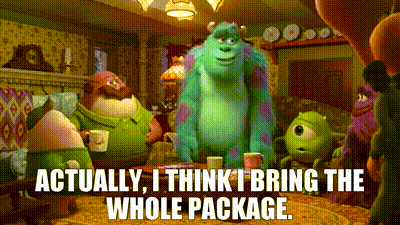
Okay. You've written the best book ever. Your query letter is amazing. And you've even conquered the dreaded synopsis. What could possibly be left to do?
A few things.
1) You can create documents with all the standard number of pages that are requested. For example, 10 pages, 25 pages, 3 chapters, 50 pages, the full, and so on.
2) I also create these for QueryTracker and format them for easy pasting- like cutting out the white space between chapters.
3) After you've sent a couple of queries (especially in QueryTracker) you might notice that some agents ask for additional info, just for fun or otherwise.
Some of the more common examples include
- Asking for a log line
- Asking for target audience
- Asking for a mood-board or playlist
I paste these things into the bottom of my query so I can paste them (or links to them) as needed.
4) Title all your submission pages appropriately. The formula I use is TITLE_Last Name_Amt.
So for the full it would read TITLE_Last Name_Full
For fifty pages it would be TITLE_Last Name_50pages
and so on.
5) Avoid labeling your drafts V3, V37, REALLYFINALTHISTIME and so on.
6) Make sure none of your pages have track changes or comments.
7) Finally if you are really fancy, you can change the properties on your documents so you are reflected as the author. I have heard this is especially helpful for agents who download to Kindle to read.
If your document is saved a word doc, go to File > Info > Properties
For some folks below Properties will be a line titled AUTHOR and you can enter your name there.
For others, click on Properties and and there will be a drop down for Advanced Properties
Now a little pop up will appear that will allow you to enter all the data you want to appear for your file:
And you can fill it in with whatever details you'd like.
Hope this was helpful! If you have any query tips tech or otherwise please drop them in the comments below.
Happy Writing!
~B
