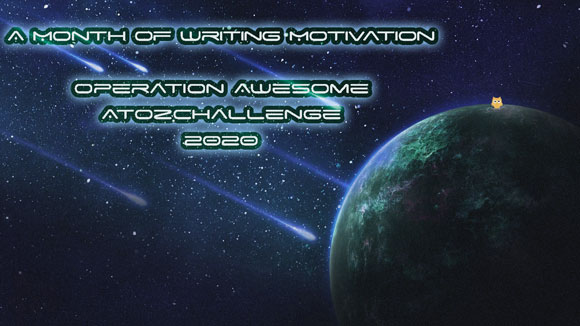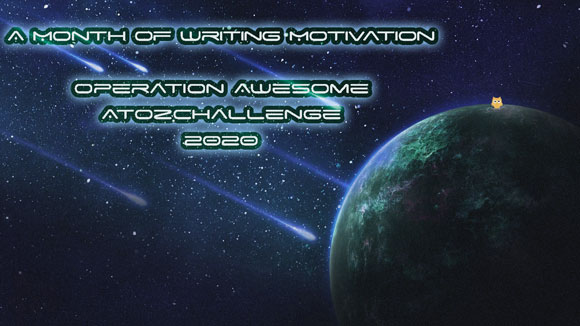
Here at OA, we're talking about writing motivation for our A-to-Z Challenge: what motivates us, how to get motivated, and - according to me, at least - what apps are useful to keep motivated!
Today I'm talking about the Pomodoro Technique. There are a lot of apps and websites that use this method, so it's up to you to figure out which one is best for you - I recommend
Marinara Timer for web use. As far as apps go, I haven't found one that works better for me than the web versions, but you might be different!
How it works
The Pomodoro Technique is a 25-on, 5-off method for task management. You set a 25-minute timer, do the task until the timer dings, then set a 5-minute timer and take a short break during that time. Applied to writing, you simply write for 25 minutes, take a break for 5, rinse and repeat as necessary. It can be extremely useful for getting yourself to just sit and write because 25 minutes isn't too long of a time to commit to, and you may find that the rhythm of these half-hour blocks helps get you into the writing groove.
I've had mixed success with this method. When I write short stories, I find that this works really well because I like to do flash fiction and this is just the right amount of time. With longer projects and full novel manuscripts, it's a little trickier. If I'm really struggling to get words onto the page, Pomodoro helps a lot because I can think of it as "okay just write until the timer goes off and hopefully something good will come out." But if I'm doing well and the writing is really flowing, it's not helpful for me to take a break because I'm worried that I'll lose my mojo. Of course, it's not absolutely mandatory
that I take a break when it tells me to, but as someone who
needs to follow the rules, it can be hard to ignore that "ding."
Pros
- Free!
- Lots of options, so you can figure out which version works best for you
- Short amount of time to stay on-task, plus breaks!
Cons
- Hard to take a break in the middle of a sentence/scene
- Might spend a lot of time testing various apps and web-based timers to find the right one
Final thoughts
The Pomodoro Technique can be really helpful if you struggle to stay on-task when writing for long periods of time. Breaking up writing time into smaller chunks may work for you, or it may not. Whether this will be useful for you depends on your writing style.

Loving what we do here at Operation Awesome? Consider joining our team!
Click here for more info
.