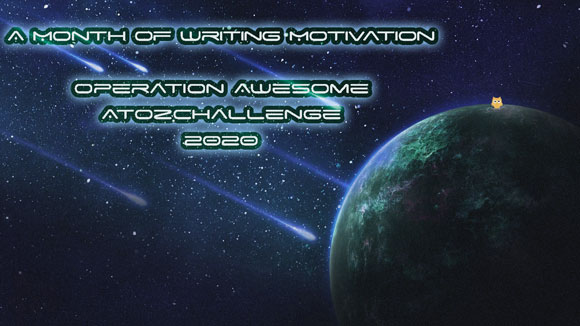
T is for Typing in White
This week's prompt is less a prompt than a challenge or tool you might want to try if you're one of those people who can't just write without editing and changing things as you go. You all know who you are... You can't ever just flow with the words because that spelling mistake in the second line keeps catching your eye, or you know the way you said that thing in the third paragraph could be said better.
Sometimes self-editing as you go can be a good thing, but at other times, when the story needs to just come out onto the page, stopping to go back and fix things can destroy the flow of words and put a real damper on your creativity. The drafting brain and the editing brain are quite different, and it's good to do one at a time.
This tool might help you and it's really simple.
When you sit down in front of your blank page, before you type a word, change the font color on your word-processing program to white.
Now write.
It will feel weird to begin with because you can't see what you're writing, but after a while, you'll get used to seeing the cursor bobbing across the screen and the word-count ticking up at the bottom of the page. And you may be surprised at how mush more easily the words flow when you can't look back at what you've already done.
At the end of your session, just select all and change the font color back to black and you will see what you have done. There will undoubtably be some terrible typos, but you can go back and fix those now you've finished drafting.
We'd love to see how you use these prompts, so either leave your story in the comments or email to us at operationawesome6@gmail.com.

Love the Operation Awesome blog? Here's your chance to join our team! Click here. This is a limited-time opportunity.


No comments:
Post a Comment