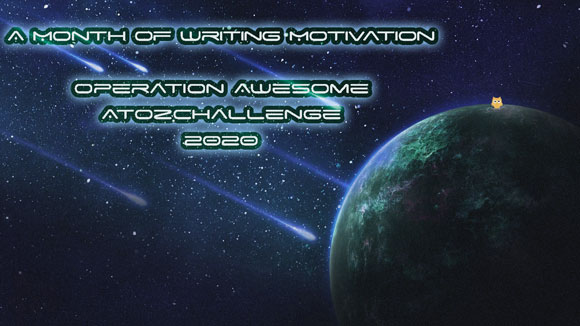

Here at OA, we're talking about writing motivation for our A-to-Z Challenge: what motivates us, how to get motivated, and - according to me, at least - what apps are useful to keep motivated!
Today I'm talking about Scrivener, the program that many writers consider a one-stop shop for all things manuscript-related.
How it works
If you've spent any time in writing circles, you know that Scrivener is extremely popular; subscriptions are often given out as prizes for writing competitions. Once you buy Scrivener, you can use it for your entire writing process, from draft zero to ready-to-query. It allows you to outline and notate your manuscript as you go, comes with templates for various styles of writing, will let you export your work in various document types, and can even be used to prepare your work for self-publishing.
I don't personally use Scrivener, but I downloaded a free trial and played around with it a bit. I can definitely see why people rave about it so much. There are so many options available to make it your own and along with ways to help stay on-task, like fullscreen mode. I particularly liked the feature that lets you go back to previous versions of the manuscript, which is always a struggle for me and my Word documents because I want to recover that one sentence and I cannot find it between Draft 1, Draft 2, Draft 3, Draft 3.5, Draft 4, Draft 4 The Real One, Draft 4 Final...anyway. I also appreciated how easy it was to drag and drop big sections around, since reorganizing a manuscript is such a bother.
Pros
- Many options for customizing your use
- Widely-used; lots of other writers to ask for help
- Can be used to set up a manuscript for self-publishing
- Basically it has all the features you'd need to write a manuscript from beginning to end
Cons
- Pay to use
- Not supported on Android
- No way to get feedback, share, or collaborate with other writers
Scrivener is really cool, but it's not for me. There are a lot of other users and a lot of features available. If you struggle with organizing your manuscript and its many drafts, Scrivener might be right for you! Give the free trial a download and see what you think. You can also find a learning course here.
***
J here! Check back tomorrow for a counterpoint post on this program from me, a long time user.

Loving what we do here at Operation Awesome? Consider joining our team!
Click here for more info.

3 comments:
I've heard so much about scrivener but I've never really felt the urge. Thanks for the additional breakdown. (erinpenn.com)
I have Scrivener, even paid to upgrade to the latest release, but honestly, I don't use it. I'd almost rather use a plain old text editor...
I'm not a writer, maybe that's why I have never heard about Scrivener ;) But it looks like a great app. I wrote my master’s thesis research on a regular text editor, and it was fine ;)
Post a Comment